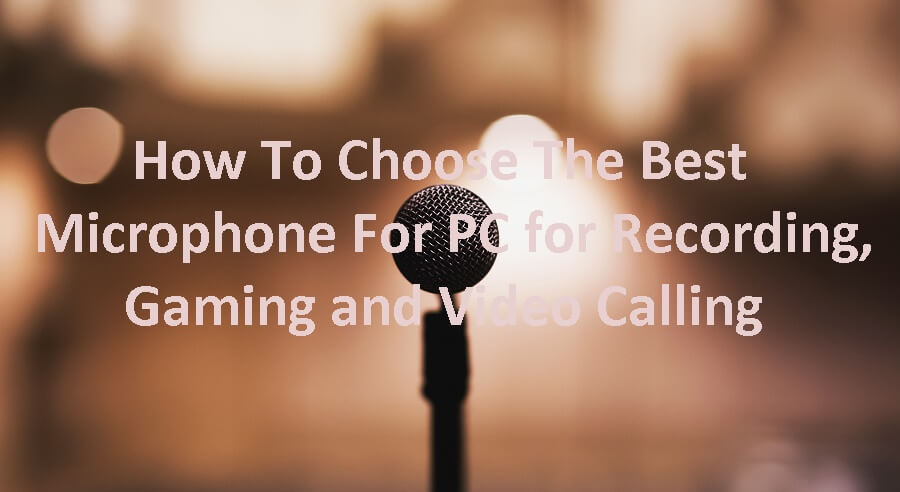How To Select The Best Microphone For PC for Recording
How To Select The Best Microphone For PC for Recording, Gaming, and Video Calling 2023
Want to buy a microphone for your PC? But can’t figure out how to find the best mic according to your need? If so, don’t worry, as we have a perfect solution for you.
Nowadays, Recording Microphone For PC is of great use. Many people can’t complete their work without a microphone. Someone working from home will also need a microphone for online calls. For video chatting with your friends or family, you would also require a microphone for online interviews, online meetings, podcasting, recording, gaming, and so on. Many purposes require a microphone.
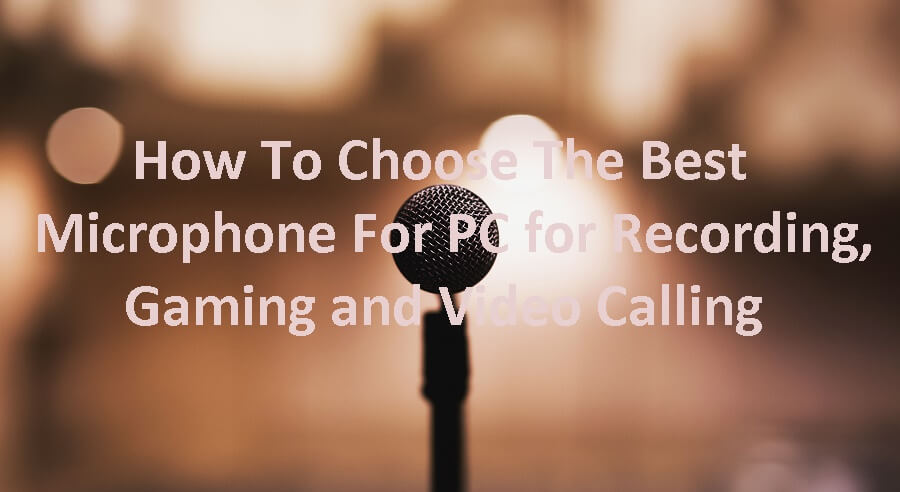
But finding the right mic that fits the best for all your requirements is not an easy task. You will have to research to find the best microphone for your PC. Before you buy a microphone, there are some points you need to keep in mind to choose the best microphone for your PC.
How To Choose The Best Microphone For a PC
This article has some tips for finding the best microphone. It will help you to find a good microphone that fits your needs and budget.
I. Choose according to your budget
Your budget is the first thing you should remember before choosing the best microphone for your PC. How much are you willing to spend to buy a microphone phone? So, first, decide the budget and then go further to find the best microphone within that budget. Hence set a budget and then search for the microphones under that budget, else you will be wandering and wasting your time looking for the best microphone for your PC.

II. Choose according to the purpose
Now comes the main thing. For what purpose do you need to buy a microphone for your PC? Do you need to record your voice for the following YouTube video? Need a microphone for online gaming or video conferencing? Clear these points in your mind and choose the microphone accordingly. Different microphones available are best for several purposes, whether you want it for podcasting, gaming, video chat, recording, streaming, etc.
1. For Gaming and Video Chatting
If you are a game lover and spend your time playing video games or frequently chatting with your friends and family, giving online lectures, etc… A dedicated microphone or headset with an attached microphone would be the best option. The mic in the headset is usually one-directional, which will help you eliminate the noises, and you can do your video chatting without interruption. Also, the volume controls or on/off buttons will be closer to you for immediate action.

2. For Video Creator, Musicians, or Podcasters
If you want to buy a microphone for your computer for video creation, music, or creating podcasts, then getting a high-quality microphone is always the wisest choice. For other uses like video chatting, the average audio quality microphones are fine, but when it comes to recording, high audio quality microphones are necessary. This tremendous audio quality microphone will provide consistent sound; you can plug it in anywhere and connect to other devices.

You would be able to manipulate sound and edit it freely. These microphones will also reduce the noise so that you can easily record the quality recording. So, it is wiser to spend some bucks and find the best quality microphone for your sound recording requirements.
3. For light users
Virtual microphones are enough for light needs if you don’t need a microphone for some particular need and rarely need a microphone. For such purpose, you can use the inbuilt microphone of your laptop or if your laptop doesn’t contain any microphone, then buy a solid webcam with an attached microphone.
III. Check the specifications
Once you have decided for what purpose you want to buy a microphone for your PC, search for a microphone under your budget and for the specific need. Now, while searching for the microphone, you will have to pay attention to the specifications of the microphones you are considering. There are some specs you should check while searching for microphones. You can also compare several microphones based on these specifications.
1. Usability
A good microphone does not require high technical knowledge to operate it. This means the microphone you buy should be easy to set up so you can plug and play it and start recording, chatting, etc. If you find some microphones of the exact pricing, then go for the one which supports easy setup.

2. Frequency Response
Frequency response is another feature of a good microphone. The frequency rate helps the microphone adapt to any frequency, whether a male, female, or child. It will ensure it focuses on recording every detail and word uttered to keep the recording clean and clear. So, the frequency response helps adapt to high and low frequencies of different sounds.
3. Pop Filter
A pop filter is another accessory of a microphone that is of great use. It is a kind of screen that helps to minimize mouth noises, sibilance, plosives, etc., and provides a clear-cut sound recording. It helps reduce the air’s impact on the microphone from your mouth.
Recording Microphone For PC is of great use. Many people can’t complete their work without a microphone. Someone working from home will also need a microphone for online calls. For video chatting with your friends or family
4. Directionality
The next thing you should check in a microphone is its directionality. If you purchase the microphone for recording purposes, cardioid and hyper-cardioid microphones would be the best choice. The more focused microphone is the best for recording sound.
Cardioid and hyper-cardioid microphones can minimize room tone and ambient noise, resulting in high-quality audio recordings and easier editing and mixing.
5. Noise Floor Or Noise Level
If you choose a microphone for recording or podcasting, checking its noise level or floor is necessary as it affects the background noise. If the microphone you buy has a high noise level, it will easily capture the background noise and unnecessary sound, eventually reducing the sound quality. So, you should always avoid high noise level microphones and choose the microphone with a low noise level so that it only records the sound you want to record.

6. Sensitivity
The microphone’s sensitivity is another factor that can make it suitable for recording or worse. If the mic is sensitive enough, the sound would be louder and more transparent so that the other person can easily hear what has been said. So, the microphone’s sensitivity affects the sound levels’ efficiency.
So, these were some points to keep in mind for choosing the best microphone for your PC for gaming, recording, and video calling.
Author’s Opinion regarding the Recording Microphone For PC
The Recording Microphone For PC has powerful features while considering the security purpose; priority is very high. No VPN or RDP is required for the said purpose. In some cases, the emulator also works fine, and middleware software also has an essential role in smooth functioning. Therefore, the author recommended the Recording Microphone For PC for your personal use and has no issue regarding the installation on PC (Windows and Mac). I hope you also use it without any trouble. If you have any issues, please mention them in the email, and we will provide you with proper solutions. Please like and share with others; we made a lot of effort while collecting the software for your download.