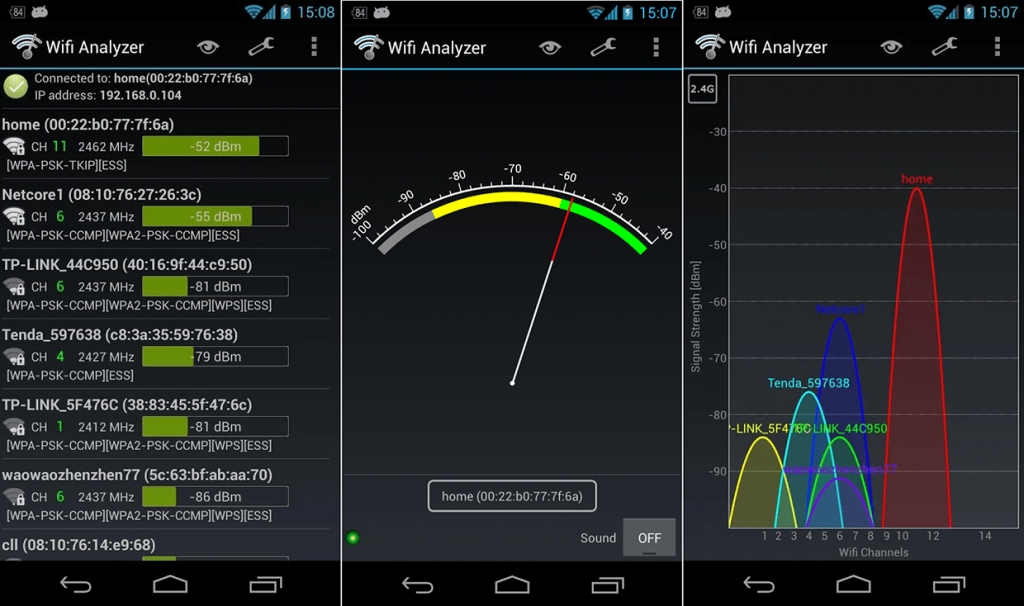10 Best WiFi Analyzer for Windows 11/10/8/7 Full Version Free Download
While all this is counter-productive, WiFi analyzer software for Windows will help you place your router in the right spot.
Why You Need a WiFi Analyzer
Every WiFi router claims to haspecificrtain range which gives you a fair idea of what to expect. Unfortunately, this range is a hit or miss, and you won’t get the same signal strength in different directions. Why is this?
The signal strength of your router depends on its range and performance and certain outside factors like interference and obstacles like walls. Even before you install your router, you must find a suitable place to install it. This is why you need a WiFi analyzer to know where signal strength is the strongest, use heat maps to identify weak areas, and find out which channels the signal operates on.
WiFi Analyser for Windows 7/8.1/10/11
Whether you are using Windows 7, 8.1, 10, 11 this article will help you use the best analyzer to find the most optimum position to install the router.
WiFi Analyzer for PC is a powerful software tool that allows users to analyze and optimize their wireless network performance. Developed by various developers, this app provides a comprehensive view of the Wi-Fi signals in the vicinity, helping users identify potential sources of interference and find the best channels for optimal network performance. With a user-friendly interface and intuitive controls, WiFi Analyzer offers a valuable solution for troubleshooting and improving Wi-Fi connectivity on PCs.
The app displays a real-time graph of the available Wi-Fi networks, their signal strength, and the channels they are operating on. This information enables users to make informed decisions when configuring their own Wi-Fi network settings, avoiding channel overlaps and reducing interference from neighboring networks. WiFi Analyzer for PC also provides useful data on signal strength, network security, and network speed, empowering users to diagnose connectivity issues and optimize their network setup for better performance.
Latest Version
1. WiFi Analyzer
WiFi Analyzer is available on the Microsoft store, a nifty little app built for Windows 7/8.1/10/11. Using heat maps, you can search for suitable channels and identify the best possible point for installing your router. The screen kept turning off, though.
Yours is not the only network in the vicinity. It will identify the remaining ones that are interfering with yours. Each channel is rated, so you can easily choose the best.
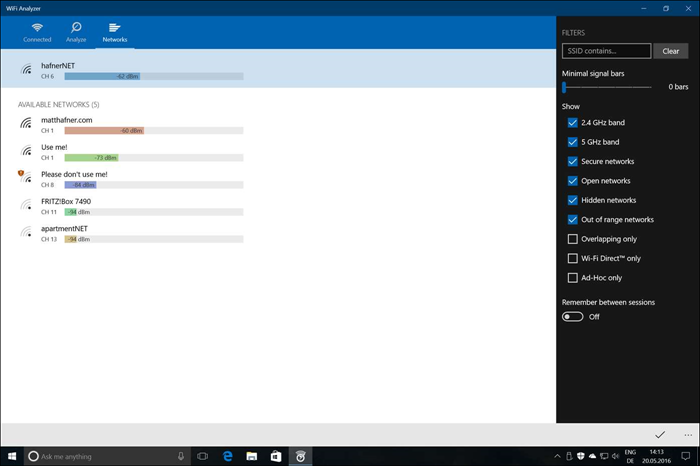
WiFi Analyzer turned my Windows laptop into an analyzer, allowing me to scan my house for access points. Pretty neat. The app is free to use and download, but some additional features have been reserved for the premium version.
The Pro version will keep the screen always on and add a beeper sound to notify you when an access point is found. There are filter and tile support.
Verdict: WiFi Analyzer for Windows 7/8.1/10/11 is a good app if you have the right OS. The free version is good enough but if you need more details, consider in-app purchases.
2. Netcut
Netcut is a solid network debugging and investigating tool initially built as a backend solution. It works not only on Windows 7/8.1/10/11 but also on iOS and Android. Unlike WiFi Analyzer above, which can be used by beginners and pros alike, Netcut is more suitable for professionals and office use.
Scan and analyze all the IP addresses on your network. Advanced features include ARP protocol using which you can manage user bandwidth and stop network abuse. The best thing about Netcut is that it lets you kick people off your WiFi network without requiring access to your router.
Sometimes, nearby networks can interfere, as we previously discussed. Netcut can help prevent this interference and boost your router’s connectivity range and performance.
Verdict: Netcut is available for Windows 7/8/10/11. Netcut is an advanced WiFi analyzer tool that can be a little difficult to understand initially, but once you master it, you will find it very useful.
3. NetSpot
Most WiFi Analyzers for Windows have little to offer in terms of UI and aesthetics. NetSpot is a WiFi analyzer with an excellent-looking interactive UI that is fun to use. It comes with two different modes: Survey and Discover.
The Survey tool creates heat maps that you can use to identify networks and points in your area. On the other hand, the Discover tool takes snapshots of WiFi networks in the vicinity. Together, they will help you choose the best spot, fight signal interference, and increase signal strength.
NetSpot is a premium tool that will cost you $49 for the home edition. This is for 2 users and cannot be used commercially. It will offer only two snapshots of two different zones with 50 data points per zone.
Verdict: NetSpot is a powerful software suitable for both beginners and professionals but slightly expensive for home users. Professionals and companies can afford to pay a one-time premium.
4. WiFi Analyzer Tool
Another WiFi Analyzer Tool from the Microsoft store but this time, it is available for Windows 7/8.1/10/11 users too. It will scan for all the WiFi networks around you with a handy spectrum chart that helped me identify networks overlapping.
This way, you can easily find the best channel to connect your router. An easy to use tool for home users who don’t want fancy features but a simple tool to get the job done. Singal levels tend to move up and down, which is why WiFi Analyzer Tool will also show historical data.
Both 2.4 and 5 GHz bands are supported. You can save charts as images; however, that is not a big deal. You can take screenshots anyways.
It has two themes, light and dark, and a beeper for signal strength. When writing this article, the app was complimentary; however, you can usually buy it for just $4.95, which isn’t much.
5. inSSIDer
inSSIDer is another advanced WiFi analyzer tool built for professionals more than home users. They have three plans available to choose from. At $149, inSSIDer Office is the most affordable plan but doesn’t support a 2.4 GHz channel and spectrum, leaving much to be desired.
For the office’s extensive networks, inSSIDer’s strength lies in its ability to handle large networks, accuracy, and reliability. It can monitor channel saturation and identify the sources of interference.
inSSIDer will track and record WiFi signal strength over time so you can compare which ones work the best. The data is recorded in dBm. I like the ability to perform spot routine checks to ensure I was connected to the most optimal channel.
Verdict: inSSIDer is an expensive tool built for office use more than homes. It is a powerful tool and well worth the money if you have enough PCs in the network.
6. SpeedTest Master
Whereas inSSIDer is an advanced tool that will help you make more informed decisions in the office, not everyone is looking for something so complex. Some, like me, want a point-and-click solution that will quickly tell me what I need to know.
SpeedTest Master will analyze network speed, latency, and download/upload speeds quickly. It will then analyze the nearby networks. Most WiFi analyzers don’t allow users to switch networks, but SpeedTest Master does. You can switch even if you are using a cable network.
The process is quick and easy and won’t take more than a few moments. All the tests that you have performed will be saved just like in previous Windows 7/8.1/10/11 WiFi analyzer tools.
Verdict: SpeedTest Master’s strength lies in its simplicity. A one-click solution that will quickly provide results and tell you what to do. The app is completely ad-free, as all previous Microsoft WiFi analyzers were.
7. Vistumber
Apart from the usual WiFi analyzer for Windows 7/8.1/10/11 features we have seen so far in apps, as mentioned earlier, Vistumber also supports live Google Earth and GPS. When you run the app for the first time, it will collect data like available network, signal strength, location, and encryption and plot everything on a map.
Vistumber is more suitable if you constantly move in a car and have a Windows 7/8.1/10/11 laptop. This app will help you fcooperativeable networks. Vistumbeentirelyetely free to download and use.
Verdict: Vistumberaccessiblefree valuable fuel if you are traveling. The app is functional but has a dated UI that will fail to impress anyone.
8. WiFi Commander
WiFi commander has a beautiful UI with 3D graphing capabilities that makes the whole WiFi and network analyzing process fun and engaging. If you have a touch-screen laptop, you can interact with the 3D visual representation of the channel distribution.
WiFi Commander was built with Windows 10 in mind and is not available for Windows 7/8.1. Most WiFi analyzers will check signal strength and display it, but this app will show it in real-time. This will help you join the best network based on the most accurate and recent data.
The app is ad-free and lightweight. When writing this article, it was available for $4.99.
Verdict: WiFi Commander is rich in visual representation and real-time gathering and presentation of data, making it funvaluableseful.
9. WiFiInfoView
Nirsoft is our favorite site known for mahelpfulseful software and apps and for making them available to netizens for free. WiFi Info View shows a lot of info about the networks in the surrounding area, including, but not limited to, SSID, PHY type, speed, company name, and more.
A handy summary mode is available that neatly sorts and displays all the valuable data. You can sort this data by channel number, company name, etc.
Verdict: WiFiInfoView offers a functional UI to help you make quick decisions. It shows a lot of data that can be easily filtered and sorted.
10. GlassWire
GlassWire brings more to the table in a beautiful layout. Apart from the usual networking tools like finding channels and optimizing networks to connect, GlassWire will also show you who your Windows PC is talking to.
The data that is being transmitted and the apps that are behind it. There is a firewall if you want to block an IP or an app for security reasons.
GlassWire is free to use; however, there are upgrades available too. Starting at $39, you get additional features like lockdown mode 6-month history of logs and data, but sadly, a license for only a single computer. If you want more, there are other plans.
Verdict: GlassWire packs a lot of features in a beautiful UI that will help you make intelligent art decisions. The free version should be enough for most users.
Wrapping Up: WiFi Analyzers for Windows 7/8.1/10/11
All of the tools mentioned in this list work. The only difference lies in their ability to solve problems on different levels and their compatibility with other versions of Windows. Depending on whether you need a WiFi analyzer for your home or office, you can use one of the above apps. Author’s Opinion regarding the WiFi Analyzer For PC Windows 7/8.1/10/11
The WiFi Analyzer For PC has compelling features while considering the security purpose; priority is very high. No VPN or RDP is required for the said purpose. In some cases, the emulator also works fine, and middleware software also has an essential role in smooth functioning. Therefore, the author recommended the WiFi Analyzer For PC for your personal use and has no issue regarding the installation on PC (Windows 7/8.1/10/11 and Mac). I hope you also use it without any trouble; if you have any problems, please mention them in the email, and we will provide you with proper solutions. Please like and share with others; we made a lot of effort while collecting the software for your download.