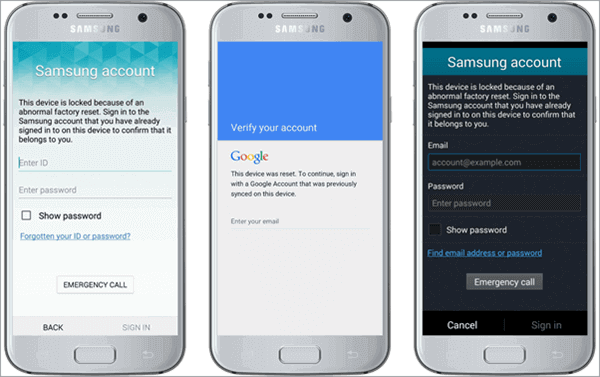Samsung FRP Tool For PC Windows 7/8.1/10/11 (32-bit or 64-bit) & Mac
Samsung FRP Tool for PC Are you stuck at “Your device was reset; please sign in with your Google account, which was previously synced with the device”? Yes, when you enable FRP (Factory Reset Protection) and reset the device it asks for the details. You can use the Samsung FRP tool for PC to get this problem solved. This tool was specifically designed to help Samsung users, which get to forget their previously used Google account.
You can download the Samsung FRP tool for PC from the given download link and can remove the FRP lock of your Samsung device.
The Samsung FRP (Factory Reset Protection) Tool for PC is a software application designed to help users bypass the FRP lock on Samsung devices. FRP is a security feature implemented by Samsung to prevent unauthorized access to a device after it has been reset to factory settings. This tool comes in handy when users forget their Google account credentials and are unable to access their device.
The tool functions by allowing users to connect their Samsung device to a computer and then using the software to bypass the FRP lock. It does so by exploiting certain vulnerabilities in the device’s firmware or software, effectively granting access to the device even without the original Google account credentials. It’s important to note that while this tool can be useful for legitimate purposes, such as when users genuinely forget their account information, it can also be misused for unauthorized access to locked devices.
Latest Version
What is Samsung FRP?
Samsung FRP is an Android security system that helps you out safely and secures your phone’s data. So when you lose your phone or someone tries to unlock your phone, this FRP will block the phone, and the date will be safe and sound.
What is FRP Bypass?
To unlock or bypass this security system known as “Factory Reset Protection” (FRP). You can use any way to unlock your locked phone. In this case, what we are discussing is called FRP bypass. If this is on a Samsung device, we call it Samsung FRP Byass.
How to use the Samsung FRP tool for PC Windows 7/8.1/10/11?
Do you really want to know how this tool works? Walk with me; I will elaborate on every step of using this splendid tool. First, download this application from the given download link.
And you need to install it on the computer, connect the device (FRP Locked device) using a data cable.
- Install the proper Samsung USB drivers on your computer.
- Launch the tool on the PC.
- And choose your device, model number, etc.
- And on the right-hand side of the tool, you see the FRP lock bypass.
Tap this option, and within a few minutes, you will see the FRP lock option has bypassed the account.
Now, the phone gets restarted, and you will be using this like before, without any restrictions.
Now, afterward, you will be using the phone without notification of providing the Google account details.
What is Android FRP?
FRP lock option originally comes on Android 6.0 and has higher versions than this. And Samsung was the first company to execute plans to secure users’ data from any seeker. When you get this option enabled, your phone gets secured. If a third person catches your phone and wants to spoil the stored data, he will be asked about the Google Account details, the password, etc.
That way, the phone was rescued from the anonymous factory data reset.
Samsung FRP Remover tool for Samsung Devices
- D&G FRP unlocker
- FRP hijacker By Haggard
- Samsung bypass Google verify
- Samsung FRP Bypass APK
- Samsung FRP Helper
- HushSMS
- Pangu FRP Bypass
While Downloading this tool (Samsung FRP Tool for PC), the download page tells about its infection. But you have to click download anyways. So the file will start to download on your Windows 7/8.1/10/11 right away. As it is the cracked version of this Samsung FRP remover tool.
How To Use Samsung FRP Tools APK
We will describe to you 2 methods for using Samsung APK Tools, one Method is for APK Tools, and 2nd Method is for PC Tools. Apk means these are the tools in apk application extension, and these tools can only be run on Android devices, and PC Tools can only be run on PC/LAPTOP devices.
We recommend reading this first if your Samsung Galaxy device has an android version like 8.0 or 7.0. so for that, you should follow (Talkback) Method, and by following this Method, you need to access “Chrome Browser”; once you access there, open this tech-eligible page on your mobile and then download from there Samsung FRP bypass tool to unlock FRP if you want to understand this Method in more description,
How to Use Samsung FRP PC Software
You will need to enable “ADB Mode” on your device. If you are unable to get ADB Mode, so you can also keep your device on Download Mode and then flash your device with “Combination FIRMWARE ” “after that, you can easily enable “USB Debugging” and ADB mode once it’s enabled, install software from above, and then connect your device to a computer for completing flash method.